Introduction to Basic MATLAB
MATLAB, which stands for Matrix Laboratory, is a high-level programming language and interactive environment specifically designed for numerical computation, visualization, and programming. Its architecture allows users to manipulate matrices and to visualize mathematical functions and data in a way that is intuitive and efficient. The environment incorporates built-in support for complex mathematical operations, which makes it particularly appealing to engineers, scientists, and data analysts alike.
The relevance of basic MATLAB in the fields of data science and programming cannot be understated. Data scientists leverage MATLAB for its robust computational capabilities and its extensive toolboxes, which can handle a variety of tasks, from data analysis and image processing to machine learning and simulation. The language features a user-friendly interface that streamlines the process of writing scripts and functions, allowing users to focus on problem-solving rather than syntax.
MATLAB’s interactive nature enhances the learning and application process, making complex analyses more accessible to those who may not possess extensive coding experience. This is particularly notable in academic settings, where students are introduced to core programming concepts through basic MATLAB. The platform’s widespread adoption in high-level research projects has also fortified its position in the industry, where professionals apply it to develop algorithms and create prototypes rapidly.
Getting Started with MATLAB
To begin utilizing basic MATLAB, the first step is to install it on your local machine. MATLAB is available on various operating systems including Windows, macOS, and Linux. Prior to installation, ensure your system meets the necessary requirements. For the latest version, a minimum of 4GB RAM and at least 2GB of disk space is recommended, although higher specifications may enhance performance. Users should also confirm compatibility with their OS version.
MATLAB can be acquired through the MathWorks website, where various licenses are available, including a free trial, student pricing, and individual or organizational licenses. Upon selecting the appropriate version, download the installer, which guides you through the installation process. After installation, an activation key is typically required; this is often supplied by your educational institution or organization for licensed users.
Once installed, launching MATLAB opens the main workspace, which includes several key components. The command window acts as the primary interface for executing commands. This is where users interact with basic MATLAB functions directly. Additionally, the workspace displays the variables currently in the memory and their values, allowing for efficient management of your data.
The editor is another essential feature of the MATLAB interface. It provides a space to write, edit, and save scripts that run a series of commands sequentially. Understanding how to navigate these fundamental features is crucial for newcomers. Familiarizing oneself with these components not only builds confidence but also lays the groundwork for utilizing basic MATLAB effectively in data science and programming projects.
Meet Ahsan – Certified Data Scientist with 5+ Years of Programming Expertise
👨💻 I’m Ahsan — a programmer, data scientist, and educator with over 5 years of hands-on experience in solving real-world problems using: Python, MATLAB, R, SQL, Tableau and Excel
📚 With a Master’s in Engineering and a passion for teaching, I’ve helped countless students and researchers: Complete assignments and thesis coding parts, Understand complex programming concepts, Visualize and present data effectively
📺 I also run a growing YouTube channel — Algorithm Minds, where I share tutorials and walkthroughs to make programming easier and more accessible. I also offer freelance services on Fiverr and Upwork, helping clients with data analysis, coding tasks, and research projects.
Contact me at
📩 Email: ahsankhurramengr@gmail.com
📱 WhatsApp: +1 718-905-6406

Why Clients Trust Me – Real Stories, Real Results

“Ahsan completed the project sooner than expected and was even able to offer suggestions as to how to make the code that I asked for better, in order to more easily achieve my goals. He also offered me a complementary tutorial to walk me through what was done. He is knowledgeable about a range of languages, which I feel allowed him to translate what I needed well. The product I received was exactly what I wanted and more.” 🔗 Read this review on Fiverr
Katelynn B.
Basic MATLAB Syntax and Operations
MATLAB, a high-level programming language and interactive environment, is widely utilized for data analysis, mathematics, and engineering. Understanding the fundamental syntax rules and operations in basic MATLAB is essential for anyone venturing into this domain. At the heart of basic MATLAB is the concept of variable definition. Variables in MATLAB do not require explicit declaration of types. Instead, they can be assigned values directly, and MATLAB interprets the type based on the assigned value. For example, defining a variable can be as simple as a = 5;, where ‘a’ becomes a variable of type double holding the value 5.
MATLAB supports various data types, including scalars, vectors, matrices, and cell arrays. A scalar is a single number, while a vector can be defined as a one-dimensional array. For example, one can create a row vector with v = [1, 2, 3]; or a column vector with v = [1; 2; 3];. Understanding these data types is critical, as basic MATLAB operations are often performed on arrays.
Another key aspect of basic MATLAB is its rich set of operations. Basic arithmetic operations include addition, subtraction, multiplication, and division, which can be executed with simple operators. For instance, if we define two variables, x = 10; and y = 5;, we can perform operations such as sum = x + y; for addition, difference = x - y; for subtraction, and product = x * y; for multiplication. MATLAB’s intuitive syntax allows for effortless navigation of these operations, showcasing their outcomes straight away. When working with matrices, element-wise operations can also be performed using the dot notation, such as result = x .* y;, which multiplies corresponding elements in arrays.
In summary, mastering the basic syntax and operations in MATLAB lays a strong foundation for further exploration of advanced programming techniques and data science applications within this robust environment.
In numerous enterprise applications, MATLAB is employed as a tool for developing algorithms, conducting data analysis, and visualizing results. Many industries, including finance, automotive, and telecommunications, utilize basic MATLAB due to its efficiency and versatility. As data science continues to evolve, basic MATLAB stands out as an indispensable tool for both learning and executing complex data-driven tasks.
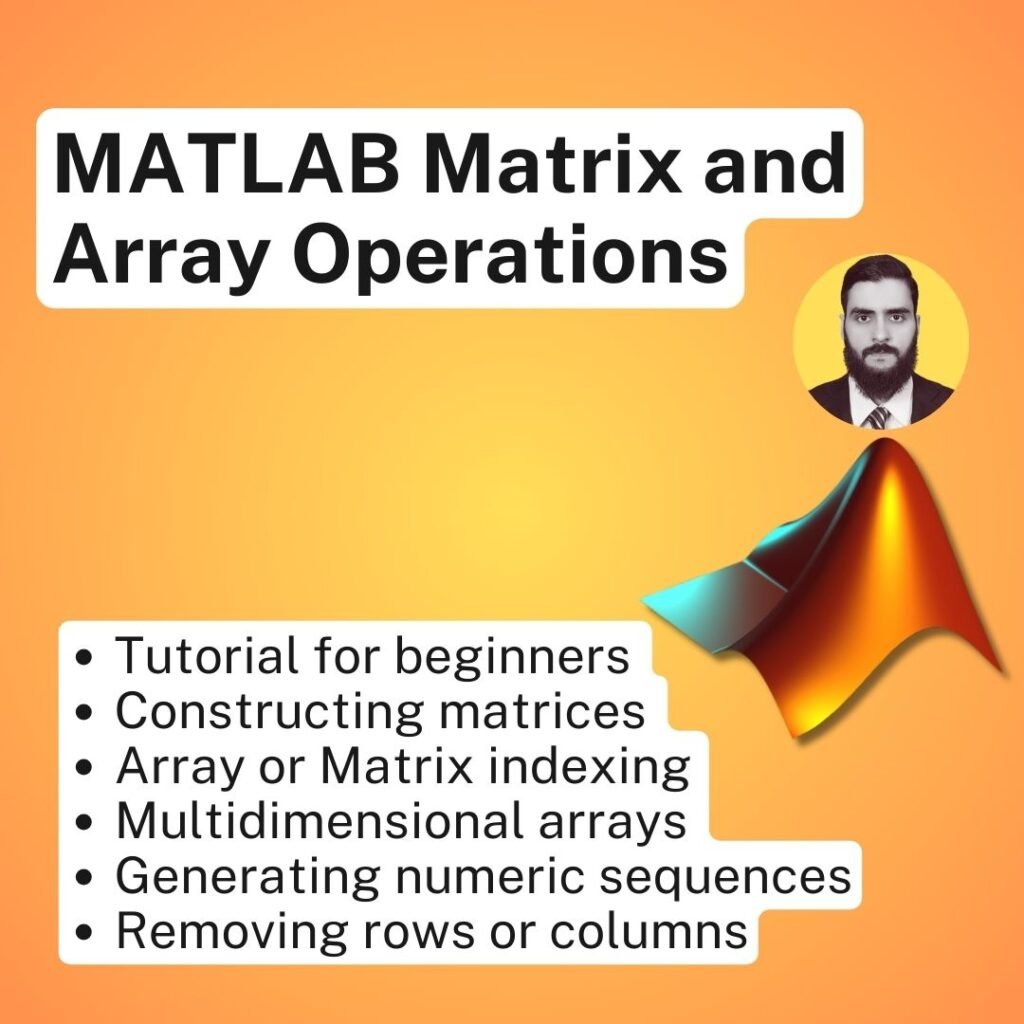
MATLAB Matrix and Array Operations – Tutorial for Beginners
In this tutorial, we dive deep into MATLAB matrix and array operations from mathworks company, a fundamental skill for anyone working with data or performing numerical analysis.
Whether you’re just getting started or looking to strengthen your MATLAB skills, this video covers everything you need to know about constructing and manipulating matrices and arrays.
You’ll learn:
- Constructing matrices with various data types and structures.
- How to use specialized matrix functions like zeros, ones, and diag to create custom matrices.
- Techniques for concatenating matrices to build larger data sets.
- Generating numeric sequences efficiently with the colon operator.
- How to expand matrices by adding rows or columns.
- Removing rows or columns from matrices for data manipulation.
- Reshaping and rearranging arrays to fit your analysis needs.
- Mastering multidimensional arrays and understanding their use in MATLAB.
- Array indexing, including both linear and logical indexing, for precise data access and manipulation.
Learn MATLAB with Online Tutorials
Explore our MATLAB Online Tutorial, your ultimate guide to mastering MATLAB! Whether you’re a beginner or an advanced user, this guide covers everything from basic MATLAB concepts to advanced topics
Working with Vectors and Matrices
In the realm of data science and programming, working with vectors and matrices is pivotal, especially when utilizing basic MATLAB. These fundamental data structures serve as the building blocks for more complex operations and provide an efficient means for data representation, manipulation, and analysis.
Creating vectors in basic MATLAB is straightforward; one can use square brackets to define a row vector, such as A = [1, 2, 3];, or a column vector by using a semicolon, B = [1; 2; 3];. These vectors can also be generated using functions like linspace and colon. Once created, vectors can be manipulated using various built-in functions, including length to find the number of elements or sum to compute the total of vector entries.
Matrices, similarly, can be created with basic MATLAB employing semicolons to separate rows. For example, a 2×3 matrix can be established as C = [1, 2, 3; 4, 5, 6];. Basic MATLAB supports extensive operations on matrices, such as transposition with the apostrophe operator (C'), matrix addition using the + operator, and multiplication via * for matrix multiplication. It is crucial to adhere to the rules of linear algebra to avoid errors during such operations.
Practical applications of these concepts are abundant. For instance, basic MATLAB can be used for matrix transformations in graphics or computer vision by altering the position of points through rotation and scaling techniques. Additionally, solving systems of equations, such as Ax = b, can be efficiently accomplished using the backslash operator (x = Ab), showcasing the power of matrices in finding solutions in data modeling contexts.
Thus, understanding the manipulation and operations of vectors and matrices in basic MATLAB is essential for anyone aspiring to delve into data science.
MATLAB Matrix and Array Operations – Tutorial for Beginners – Part II
In this video, we dive deep into essential mathematical concepts and how to implement them using MATLAB, covering everything from basic matrix addition and subtraction to more advanced topics like matrix inverse, determinant, and eigenvalues.
Whether you’re new to MATLAB or looking to strengthen your understanding of linear algebra in computational settings, this video has you covered.
We’ll walk through:
- Adding and Subtracting Matrices: Learn how to perform element-wise matrix operations.
- Vector Products & Transpose: Understand the connection between vectors and how to manipulate them.
- Multiplying Matrices: Master the process of matrix multiplication and its importance in mathematical computations.
- Matrix Inverse & Determinant: Discover how to compute matrix inverses and determinants, crucial for solving systems of equations.
- Solving Systems of Linear Equations: See how MATLAB simplifies solving linear systems using matrix operations.
- Matrix Powers and Exponentials: Understand the concept of matrix exponentiation and its applications in solving problems.
- Eigenvalues: Explore the significance of eigenvalues in matrix theory and their role in various applications.
Control Flow and Conditional Statements
Control flow structures play a vital role in every programming language, serving as the backbone of how we manage the flow of execution. In the world of basic MATLAB, two essential constructs— the for loop and while loop—allow programmers to run repetitive tasks efficiently and effectively, making code not just functional but dynamic and responsive!. These structures facilitate decision-making and the execution of specific code blocks based on defined conditions. In basic MATLAB, the most commonly used control flow structures include loops, conditional statements like if-else, and the switch-case statement. Understanding these elements is essential for creating logical programming constructs and enhancing the functionality of a codebase.
Conditional statements allow the program to execute certain actions based on particular criteria. The if-else construct is pivotal in this regard. For instance, the following snippet illustrates its basic usage in MATLAB:
score = 85
if score >= 90
grade = 'A'
elseif
score >= 80
grade = 'B'
else
grade = 'C';endIn this example, the program evaluates the value of the variable score and assigns a corresponding grade based on the defined thresholds. This functionality exemplifies how if-else statements contribute to decision-making in basic MATLAB.
Similarly, the switch-case statement can be employed when a variable may match multiple potential values. The following code illustrates its usage:
day = 'Tuesday';switch daycase 'Monday'disp('Start of the work week.')
case 'Tuesday'
disp('Second day of the week.')
case 'Wednesday'disp('Midweek day.')
otherwise
disp('Another day.')
endThis structure enhances readability and organization by clearly delineating different outcomes for various inputs, making it a valuable asset in basic MATLAB programming. By mastering these control flow structures, programmers can significantly elevate the logic and efficiency of their code.
if, else, elseif in MATLAB – Conditional Statements
In this video, we break down the core conditional structures in MATLAB from mathworks inc, which are essential for controlling the flow of your code.
You’ll learn through detailed examples how to use:
- if…end structure: Master the basics of conditional statements and make decisions in your code.
- if…else structure: Explore how to introduce alternative actions when a condition isn’t met.
- if…elseif…elseif…else…end structure: Dive deeper into multiple condition checks and refine your logic.
- Nested if structures: Discover how to build more complex decision-making processes within other if statements.
Data Visualization in MATLAB
Data visualization plays a crucial role in data analysis as it allows for the graphical representation of data, enabling clearer insights and better understanding of complex information. Basic MATLAB offers a comprehensive suite of tools and functions for creating a variety of visual representations, fundamentally enhancing one’s ability to analyze and interpret data effectively. The platform facilitates the construction of various types of plots such as 2D and 3D plots, bar graphs, histograms, and scatter plots.
To create a simple 2D plot in basic MATLAB, one can utilize the plot function. For instance, executing plot(x, y) will yield a line graph where x and y are data vectors. This straightforward procedure can be extended to create multi-line plots by including additional vectors. In addition, 3D visualizations can be achieved using the plot3 function, which enables the plotting of points in three-dimensional space. This capability is particularly valuable when dealing with multi-variable data analysis.
Bar graphs, which can be created using the bar function, are instrumental for comparing discrete data sets. They allow for easy identification of trends and outliers, making them an essential tool for presenting categorical data. Furthermore, the histogram function provides an effective means for visualizing the distribution of datasets, enabling researchers to assess the underlying frequency distribution of their data.
While creating visualizations, several guidelines should be followed for optimal effectiveness. Ensure that axes are clearly labeled, legends are included where necessary, and color schemes are chosen based on clarity and accessibility. An effective visualization not only communicates insights concisely but also invites the audience to explore the data further. By leveraging the powerful data visualization capabilities of basic MATLAB, data scientists and programmers can enhance their analytical capabilities substantially.
How to Plot Graph in MATLAB | Plotting Function in MATLAB
In this video, we dive into the different types of MATLAB plots and how to create them, covering everything from basic line plots to more advanced visualizations.
Whether you’re new to MATLAB or looking to sharpen your plotting skills, this tutorial will guide you through the essential techniques for data visualization.
What you’ll learn:
- How to create 2-D line plots for simple data visualization
- How to use bar plots to visualize categorical data
- Explore polar plots for displaying data in a circular format
- Learn about stem plots to highlight data points in a visually appealing way
- Create scatter plots for representing relationships between variables
- Plot multiple lines on the same graph for comparison
- Customize line plots with markers for more informative visuals
- Combine two plots to create complex visualizations
- How to effectively plot histograms to analyze data distributions
Functions and Scripts in Basic MATLAB
In the realm of basic MATLAB programming, the use of functions and scripts plays a pivotal role in enhancing code efficiency and organization. Functions in MATLAB are essentially self-contained blocks of code designed to perform a specific task. They allow for reusability, enabling the same piece of code to be executed multiple times with different inputs. To create a function, users must define it using the function keyword, followed by the output variable, function name, and input variables. For example:
function result = addNumbers(a, b)result = a + b;endThis function, addNumbers, takes two inputs, a and b, and returns their sum. Functions facilitate debugging and maintenance, making them an essential tool in basic MATLAB programming.
On the other hand, scripts in MATLAB serve as straightforward sequences of commands that are executed together. Unlike functions, scripts do not accept input arguments or return output values. They operate in the base workspace, using variables defined prior to their execution. A script can be created simply by writing a series of MATLAB commands in a new file and saving it with a .m extension. For instance:
x = 1:10;y = x.^2;plot(x, y);This script generates a plot of the square of numbers from 1 to 10. Organizing code into scripts can aid in project management, promoting clearer readability and structure when tackling data processing tasks.
Both functions and scripts can significantly enhance workflow efficiency when utilized effectively. By employing these tools of basic MATLAB, users can streamline their programming process, ensuring timely and accurate results in their data science projects.
Functions in MATLAB – Online MATLAB Tutorial
In this video, we’ll explore the core concepts of function basics in MATLAB from mathworks company, including the syntax for defining functions, how to create function handles, and how to pass functions to other functions.
Whether you’re new to MATLAB or looking to deepen your understanding of function handles, this tutorial provides a clear, practical approach to mastering these essential concepts.
You’ll learn how to:
- Understand fundamental MATLAB classes and their role in function creation.
- Master the syntax for defining MATLAB functions to streamline your coding process.
- Learn how to create function handles and pass functions as arguments to other functions.
- Discover how to call local functions using a function handle for better code organization and efficiency.
MATLAB Ode45 function – Practical Tutorials
Ode45 is a widely utilized numerical solver designed for the effective resolution of ordinary differential equations (ODEs). It is a part of MATLAB’s ODE suite and is specifically tailored to handle problems where the solution requires the calculation of derivatives at multiple points. The significance of Ode45 stems from its implementation of the Runge-Kutta method, which offers a robust approach to approximating solutions with high accuracy.
MATLAB Diff function – Beginners Tutorials
MATLAB diff function is an essential tool utilized in the realms of data analysis and programming. Primarily, it calculates the differences between adjacent elements in an array, offering valuable insights into trends and behaviors of data sets. Through a blend of theoretical understanding and hands-on practical examples on MATLAB, this guide aspires to empower readers to utilize MATLAB’s diff effectively, transforming raw data into actionable insights.
MATLAB conv2 Function
Convolution is a mathematical operation that combines two functions to produce a third function, expressing how the shape of one function is modified by the other. Convolution is calculated using MATLAB conv2 function. This operation is particularly crucial in various fields such as image processing, signal analysis, and systems engineering. This function is specifically designed for two-dimensional convolution, making it preferable for tasks that involve images or other matrix-based data
fft2 in MATLAB
The FFT2 function in MATLAB is crucial for performing Fourier transforms on matrices, allowing practitioners to study and manipulate two-dimensional frequency components effectively. The Fast Fourier Transform (FFT) is an algorithm that computes the discrete Fourier transform (DFT) and its inverse efficiently. The DFT converts a sequence of equally spaced samples of a function into a sequence of coefficients of sinusoidal components, revealing the frequency spectrum of the sampled signal.
fzero MATLAB Function
The fzero in MATLAB is a powerful tool designed for finding the roots of nonlinear equations. This function plays a crucial role in various fields, including engineering, data science, and mathematical modeling. By utilizing fzero MATLAB, users can efficiently identify points where a given function equals zero, which is essential for solving problems that involve polynomial equations, differential equations, and optimization tasks.
MATLAB interp1 Function
The interp1 function in MATLAB serves as a fundamental tool for conducting one-dimensional interpolation on a set of data points. Interpolation is a statistical method that estimates values between two known values, allowing for more precise data analysis and management. By employing the interp1 function, users can obtain interpolated values at specified points, thus enabling a deeper analysis of datasets.
Handling Data and File Input/Output
Data handling is a critical component of any data science project, as it involves importing, processing, and exporting data efficiently. In the realm of basic MATLAB, the ability to manage various data formats is essential for working effectively with datasets. MATLAB provides robust tools for importing data from popular formats such as CSV and Excel, which are widely used in the data science community.
To import data from a CSV file, MATLAB offers the readtable function, which reads data into a table format, making it easier to work with structured data. This function accommodates various types of data, allowing seamless integration into MATLAB’s analytical frameworks. For Excel files, the readtable function can also be used, providing similar flexibility while ensuring that data integrity is maintained throughout the process. These functions not only simplify the import process but also enhance the user experience by allowing direct manipulation of the loaded data.
Once the data is imported, the next step often involves data cleaning and preprocessing. In basic MATLAB, numerous functions can aid in these processes, such as eliminating duplicate entries, handling missing values, and normalizing data. Filtering techniques can also be employed to isolate specific data points for analysis. For instance, the fillmissing function can be utilized to replace missing values with estimations based on other existing data points, thereby maintaining continuity in the dataset.
The significance of effective data handling cannot be overstated, as it lays the foundation for insightful analysis and reliable outcomes in data science projects. By mastering basic MATLAB’s capabilities for file input/output, data scientists can better prepare their datasets and streamline their workflows, ultimately leading to more accurate results and informed decision-making.
Conclusion and Further Resources
In this blog post, we have explored the significance of basic MATLAB within the realms of data science and programming. MATLAB serves as an invaluable tool, enabling users to perform complex data analysis and visualization tasks with relative ease. The software offers a high-level language that is particularly well-suited for matrix operations, making it a go-to option for engineers and scientists alike. Utilizing fundamental MATLAB functionalities allows for efficient scripting and problem-solving, which can lead to improved productivity in various technical fields.
Throughout our discussion, we highlighted the importance of understanding basic MATLAB concepts such as matrix manipulation, data plotting, and algorithm development. These foundational skills are essential for anyone looking to harness the full potential of MATLAB for data-oriented projects. Furthermore, we underscored how mastering basic MATLAB can facilitate a seamless transition into more advanced machine learning and statistical modeling techniques.
For readers eager to delve deeper into MATLAB’s capabilities, a wealth of resources is at your disposal. The official MATLAB documentation offers comprehensive guidance on all functionalities, enabling users to learn at their own pace. Additionally, numerous online platforms, such as Coursera and edX, provide structured courses tailored to various experience levels, from novices to advanced practitioners. Engaging with community forums like MATLAB Central can also prove beneficial, as these platforms allow users to seek advice, share knowledge, and collaborate with fellow MATLAB enthusiasts.
For additional assistance, we invite you to explore our comprehensive blog article featuring 60 detailed MATLAB examples. These examples are designed to help you enhance your understanding of MATLAB’s functionalities and application in various fields. Each example is thoughtfully selected to cover a range of topics, from basic syntax and operations to more advanced programming techniques, ensuring that learners at all levels can benefit from them. Whether you’re just beginning or looking to refine your skills, this resource will provide valuable insights and practical knowledge.
By embracing the basic tools and techniques offered by MATLAB, you will be well-equipped to tackle your data science challenges effectively. We encourage you to explore these resources and continue expanding your understanding of basic MATLAB to enhance your programming skills and analytical prowess.
Expert Programming Assignment Help
Struggling with coding concepts or looming deadlines? Our vetted programming specialists deliver precision guidance across core languages. We provide Python homework help for algorithms and debugging, C++ assignment support for memory management and OOP, and Java coursework solutions from syntax to advanced frameworks. Each solution includes clear explanations of underlying principles—not just answers—to strengthen your real-world coding skills.
Data Science & Visualization Assignment Experts
Tackle technical coursework with confidence. We offer specialized support for data-driven tools: Excel assignment help for complex formulas, macros, and data analysis, Tableau assignment help for dashboard design and data storytelling, MATLAB assignment help for simulations and matrix operations, and R programming help for statistical modeling and data analysis. Every project we assist with reflects academic precision and practical insight, helping your submissions stand out both in clarity and quality.
Ready to elevate your work? Let’s take your assignments to the next level.