Introduction to Python in MATLAB
The integration of Python in MATLAB represents a significant advancement for data scientists and programmers seeking to expand their capabilities. By utilizing Python within the MATLAB environment, users can leverage the strength of both languages, creating a symbiotic relationship that enhances overall productivity. This integration is especially beneficial due to Python’s extensive libraries, which are renowned for their applications in data science, machine learning, and statistical analysis. As data-driven decision-making continues to gain traction across various sectors, the ability to harness these powerful tools concurrently is increasingly vital.
One of the primary reasons MATLAB users might want to explore Python is the accessibility of numerous libraries that cater to specific needs. Libraries such as NumPy and pandas provide efficient data manipulation capabilities, while TensorFlow and Scikit-learn offer robust frameworks for developing machine learning models. By integrating Python in MATLAB, users can seamlessly access these libraries, thereby enriching their analytical toolkit. This versatility allows for smoother workflows, where tasks can be accomplished without switching between different programming environments, thus minimizing friction and potential errors.
Furthermore, the synergy of both programming language opens new avenues for solving complex projects. For instance, users can experiment with advanced algorithms implemented in Python while utilizing MATLAB’s rich visualization capabilities to interpret the results effectively. This flexibility not only streamlines processes but also enhances collaboration across interdisciplinary teams. In the context of increasingly intricate data analysis tasks, the combined strengths of both programming languages can result in more innovative solutions. Overall, this integration significantly contributes to a more adaptable and efficient programming experience.
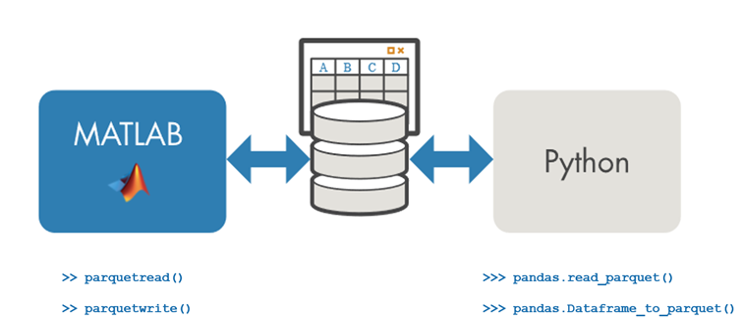
Benefits of Using Python Within MATLAB
Integrating Python in MATLAB presents a multitude of advantages that enhance both efficiency and productivity for data scientists and programmers. One of the most significant benefits is the seamless access to a wide array of Python libraries. Python boasts an extensive ecosystem of libraries, such as NumPy, Pandas, and Matplotlib, which are designed for data manipulation, analysis, and visualization. By leveraging these libraries within the MATLAB environment, users can combine the strengths of both programming languages, allowing for more robust data processing and analysis.
In addition to library access, the ability to leverage existing Python code is another critical advantage. Many data scientists already have vast libraries of Python scripts and functions designed through years of experience. By utilizing MAT for Py, practitioners can incorporate these existing resources without the need for rewriting code. This not only saves time but also enhances the effectiveness of research and project development, as it allows users to capitalize on proven algorithms and methodologies directly in their MATLAB environment.
Furthermore, the interoperability of these languages facilitates improved efficiency in workflows. For example, with the ability to call Python functions directly from MATLAB, users can streamline their data processing tasks. This integration helps mitigate redundancy and enhances collaboration across different teams who may prefer one programming language over the other. Consequently, data scientists can tackle complex problems creatively by designing solutions that make the most of both MATLAB’s powerful visualization capabilities and Python’s machine learning functionalities.
Overall, the combination of MATLAB for Python offers a powerful toolkit for data scientists and programmers. By harnessing this synergy, they can solve problems more effectively and creatively, transcending the limitations of using a single programming language.
Getting Started: Setting Up Python in MATLAB
To leverage Python in MATLAB efficiently, users must first establish a functional Python environment. The integration permits the utilization of Python libraries, thereby expanding MATLAB’s capabilities for data science and programming tasks. The following steps outline the process of setting up Python in MATLAB.
First, confirm that MATLAB is installed properly on your system. Ensure you have a compatible version of Python, as MATLAB supports specific versions; generally, any release from Python 2.7 to any 3.x version is acceptable. If Py is not already installed, you can download it from the official website. During the installation, consider opting for the Anaconda distribution, as it simplifies library management and deployment.
Once Python is installed, the next step involves configuring MATLAB to recognize the Python installation. Initiate MATLAB and execute the command pyenv in the command window. If Python is not already set, you can specify the Python executable’s path directly. This may look like pyenv('Version', 'C:Pathtopython.exe') on Windows, for instance. After executing, MATLAB should display the Python version and its environment settings.
Verification of the setup is crucial. You can check the configuration by running the command py.importlib.import_module('numpy') to see if the NumPy library integrates smoothly. If errors arise during this process, common troubleshooting steps include ensuring that the correct version of Python is selected and checking if required packages are installed properly using pip.
Moreover, it can be beneficial to restart MATLAB after initial configuration changes and examine the pyenv command again to ensure settings are applied correctly. In conclusion, with careful setup and proper configuration, users can utilize Python in MATLAB to broaden their data manipulation capabilities and streamline their programming efforts.
Learn MATLAB with Online Tutorials
Explore our MATLAB Online Tutorial, your ultimate guide to mastering MATLAB! Whether you’re a beginner or an advanced user, this guide covers everything from basic MATLAB concepts to advanced topics
Interfacing Python and MATLAB: Basic Syntax and Commands
Interfacing Python and MATLAB provides a powerful synergy for data science and programming. To effectively utilize Python in MATLAB, it is essential to understand the basic syntax and commands that facilitate this integration. MATLAB offers built-in functions that allow users to call Python scripts and functions with ease, enabling a seamless transition between the two programming environments.
One of the most fundamental functions for interfacing MATLAB with Python is py.run, which executes a Python command or script from within MATLAB. For instance, you can run a simple Python script file named my_script.py by using the following line of code:
py.run('my_script')To pass arguments to the Python function, you can directly call it with the necessary parameters. For example, if you have a Python function my_function defined in your script, call it from MATLAB with:
result = py.my_script.my_function(arg1, arg2)It is important to note how data types are handled between these programming languages. MATLAB will convert MATLAB arrays into Python lists or NumPy arrays automatically, allowing for smooth data handling. If you are returning values from Python to MATLAB, ensure you have the appropriate type conversions based on the expected outputs. For instance, you can retrieve a NumPy array as follows:
numpy_array = py.numpy.array([[1, 2], [3, 4]])Additionally, the py.importlib.import_module function is critical for importing Python libraries into a MATLAB environment. For example, to utilize the numpy library, you would write:
np = py.importlib.import_module('numpy')By learning these fundamental syntax and commands, users can successfully leverage the capabilities of one programming language into another, thus enhancing their programming workflow and data analysis projects. This integration enriches both platforms, making it easier to utilize the strengths of both MATLAB for Python programming.
Prerequisites & Setup
Before we begin, ensure that you meet the following requirements:
- MATLAB (R2014b or later): These versions support Python integration.
- Python 3.x: MATLAB supports Python 3.x versions.
- Python Libraries: Some libraries you’ll likely need are
numpy,pandas,matplotlib,scikit-learn, andtensorflow. You can install them viapip.
Step-by-Step Setup:
- Install Python:
- If you don’t already have Python installed, you can download it from the official Python website.
- Alternatively, use the Anaconda distribution to manage environments and dependencies.
- Verify Python Version in MATLAB:
- Open MAT and type the following command in the Command Window to check your Py version:
pyversion- This will show you the version of Python that MATLAB is currently using. If it doesn’t match the version you want, you can change the Python version with:
pyversion 'C:\path\to\python.exe'Install Python Libraries:
Install required Python libraries using pip:
pip install numpy pandas matplotlib scikit-learnCalling Python Functions from MATLAB
Now that we’ve set up everything, let’s dive into how you can call Python functions from MATLAB. We’ll start with basic operations using Python’s numpy and pandas libraries.
Example 1: Perform Array Operations with NumPy
Import Python’s NumPy:
To use NumPy in MATLAB, import it like this:
np = py.importlib.import_module('numpy');Create a NumPy Array:
You can now create a NumPy array and perform operations:
py_array = np.array([1, 2, 3, 4, 5]);
disp(py_array)Sum the Array:
Use Python’s sum function to calculate the sum of the array:
sum_result = np.sum(py_array);
disp(['Sum of array: ', char(sum_result)]);Example 2: Data Manipulation with Pandas
Import Pandas:
Similarly, import pandas and load a CSV:
pd = py.importlib.import_module('pandas');
data = pd.read_csv('sample_data.csv');
disp(data.head());Clean Data:
Pandas provides an easy way to clean data:
data_cleaned = data.dropna(); % Remove rows with missing values
disp(data_cleaned.head());
Manipulate Columns:
Add a new column to the DataFrame:
data_cleaned['new_column'] = py.numpy.array([10, 20, 30, 40, 50]);
disp(data_cleaned.head());Advanced Examples for Hybrid Workflows
Here we will show how you can combine MATLAB’s numerical capabilities with Python’s advanced libraries, demonstrating MATLAB common engineering and data science workflows.
Example 3: Machine Learning with Python and MATLAB
You can use Python for machine learning and MATLAB for advanced data visualization and simulation.
Train a Model Using Scikit-learn:
- First, use
scikit-learnto train a simple classifier in Python:
from sklearn.ensemble import RandomForestClassifier
from sklearn.datasets import load_iris
iris = load_iris()
X, y = iris.data, iris.target
clf = RandomForestClassifier(n_estimators=100)
clf.fit(X, y)Access Model Predictions in MATLAB:
You can then use this trained model within MATLAB to make predictions:
py_pred = clf.predict(X);
disp(py_pred)
Evaluate the Model:
Use MATLAB to evaluate model performance (e.g., using confusion matrices):
confusionMatrix = confusionmat(y, double(py.array.array('d', py_pred)));
disp(confusionMatrix);Example 4: Data Visualization Using Python’s Matplotlib in MATLAB
Sometimes, you may want to use Python’s plotting capabilities while still working within MATLAB. Here’s how to do it:
Generate a Plot Using Matplotlib:
Let’s plot a simple line graph:
plt = py.importlib.import_module('matplotlib.pyplot');
plt.plot([1, 2, 3, 4], [10, 20, 25, 30]);
plt.title('Sample Plot');
plt.xlabel('X-axis');
plt.ylabel('Y-axis');
plt.show();Integrate Python Plots with MATLAB:
You can embed Python-generated plots into MATLAB figures:
figure;
python_fig = plt.figure();
ax = python_fig.add_subplot(111);
ax.plot([1, 2, 3, 4], [10, 20, 25, 30]);Debugging Common Issues
While integrating Python and MATLAB is powerful, it can also pose some challenges. Here are some common issues and troubleshooting tips:
- Issue: Python Functions Return
None- Solution: Ensure that the Python function is returning a valid object. For example, avoid returning
Nonein Python, which MATLAB will interpret asNoneinstead of an empty array.
- Solution: Ensure that the Python function is returning a valid object. For example, avoid returning
- Issue: Performance Lag When Switching Between Languages
- Solution: To minimize performance overhead, try to keep as much of the calculation within one environment. If possible, handle large-scale data manipulation within Python (e.g., using
pandas) before passing it to MATLAB.
- Solution: To minimize performance overhead, try to keep as much of the calculation within one environment. If possible, handle large-scale data manipulation within Python (e.g., using
- Issue: Compatibility between Python and MATLAB Versions
- Solution: If there are compatibility issues, refer to the MathWorks compatibility guide. This will help you match the appropriate versions of MATLAB and Python.
Advanced Project: Hybrid Data Analysis
Now let’s put everything together with an end-to-end example that combines data manipulation, machine learning, and visualization.
Objective: Build a predictive model using Python and MATLAB, then visualize the results.
Load and Clean Data:
Import data using pandas in Python:
pd = py.importlib.import_module('pandas');
data = pd.read_csv('sales_data.csv');
data_cleaned = data.dropna();Feature Engineering:
Manipulate the data (e.g., add a new feature):
data_cleaned['feature_1'] = py.numpy.array([1, 2, 3, 4, 5]);Train a Model:
Train a model in Python:
from sklearn.linear_model import LinearRegression
model = LinearRegression()
model.fit(data_cleaned[['feature_1']], data_cleaned['target'])Make Predictions:
Get predictions from the model:
predictions = model.predict(data_cleaned[['feature_1']]);
disp(predictions);Visualize Results:
Plot the predictions and actual data using Python’s matplotlib:
plt = py.importlib.import_module('matplotlib.pyplot');
plt.scatter(data_cleaned['feature_1'], data_cleaned['target'], color='blue', label='Actual Data');
plt.plot(data_cleaned['feature_1'], predictions, color='red', label='Predictions');
plt.legend();
plt.show();Need Help in Programming?
I provide freelance expertise in data analysis, machine learning, deep learning, LLMs, regression models, NLP, and numerical methods using Python, R Studio, MATLAB, SQL, Tableau, or Power BI. Feel free to contact me for collaboration or assistance!
Follow on Social

Advanced Integration Techniques: Custom Functions and Libraries
The integration of Python in MATLAB provides users with the opportunity to leverage the robust capabilities of both platforms effectively. One of the advanced techniques for this integration lies in creating custom Python functions and libraries that can be reused across various MATLAB projects. By following a structured approach, users can develop Python modules that encapsulate specific functionality, enhancing code organization and promoting modular programming practices.
To create a reusable Python module, users start by writing their Python function using standard Python conventions. This function can then be saved in a .py file, which makes it accessible for MATLAB to invoke. With the appropriate configurations, such as setting the Python path in MATLAB, these custom functions can be easily called, allowing seamless interaction between Python in MATLAB and the MATLAB environment itself.
Once the custom functions are implemented, passing data between these languages becomes straightforward. MATLAB can send arrays or matrices to Python functions as input, and the output can be returned and utilized in MATLAB workflows. This feature is particularly powerful when dealing with large datasets or complex computations, as Python’s performance in data handling is well-regarded. Moreover, advanced libraries in Python, such as NumPy and pandas, can be utilized directly within MATLAB, taking advantage of their efficiencies for numerical computations and data manipulation.
Furthermore, the extensive ecosystem of Python libraries opens doors to numerous applications within the realm of data science and programming. Libraries like TensorFlow for machine learning or SciPy for scientific computing can be integrated into MATLAB projects, expanding the toolbox available to users. This ability to utilize vast resources available in Python enhances the functionality and flexibility of MATLAB for Python, bolstering data analysis and scientific research.
In conclusion, by mastering the integration of custom Python functions and libraries into MATLAB, users unlock unprecedented potential for efficient programming and innovative data science solutions. The interplay creates a powerful synergy that can greatly enhance productivity and exploration in various fields.
Learn MATLAB with Online Tutorials
Explore our MATLAB Online Tutorial, your ultimate guide to mastering MATLAB! Whether you’re a beginner or an advanced user, this guide covers everything from basic MATLAB concepts to advanced topics
Real-World Applications of Python in MATLAB
Integrating Python in MATLAB has emerged as a powerful solution for various data science and programming challenges. One notable case study involves a financial analytics firm that utilized MATLAB for data visualization and statistical analysis while integrating Python scripts to enhance machine learning capabilities. By leveraging matplotlib and scikit-learn libraries, the firm was able to develop predictive models more effectively. The results showcased a 20% improvement in forecasting accuracy over earlier models, significantly impacting investment strategy and profitability.
Another illustrative example can be observed in a biomedical research setting where researchers employed MATLAB for image processing and statistical analysis. They incorporated Python to utilize advanced libraries like TensorFlow for deep learning applications. The integration allowed them to process complex imaging data with greater precision. Subsequently, the researchers successfully identified patterns indicative of early disease stages, yielding a 30% reduction in misdiagnosis rates of patients. The combination of MATLAB’s robust analytical capabilities with Python’s machine learning tools proved immensely beneficial in the medical field.
Additionally, in a manufacturing context, a company turned to MATLAB for real-time data acquisition and processing while employing Python for advanced analytics and predictive maintenance models. This approach enabled them to integrate historical data with real-time sensor information seamlessly. The outcome was a significant 15% decrease in equipment downtime, leading to improved operational efficiency and cost reduction. This case highlights the effectiveness of using MATLAB in conjunction with Python to develop sophisticated algorithms and enhance overall performance.
These case studies illustrate the versatility of deploying solutions. By combining the strengths of both languages, users can tackle complex problems across various fields, achieving measurable results and fostering innovation in their respective industries. Such integrations open new opportunities for cross-disciplinary collaboration, making the mastery invaluable for professionals engaged in data science and programming.
Common Challenges and Solutions
Integrating Python in MATLAB offers significant flexibility and access to a vast array of libraries and functions. However, users may encounter several challenges during this integration process. Understanding these potential issues and implementing effective solutions can greatly enhance the overall experience.
One prevalent issue is compatibility. Users may experience discrepancies between the versions of programming langauges being used. For optimal functionality, it is essential to ensure that the installed Python version is compatible with the MATLAB version. To mitigate this, users are encouraged to regularly check MathWorks official documentation for supported Python versions and update both environments accordingly. Additionally, utilizing virtual environments in Python can prevent version conflicts and make it easier to manage dependencies specific to MATLAB applications.
Another common challenge is performance bottlenecks. Executing Python scripts and functions in MATLAB can sometimes lead to slower performance, particularly with large data sets or complex computations. To address this, users can utilize MATLAB’s built-in functions to preprocess data before invoking Python code. This reduces the demand on Python’s execution time. Furthermore, adopting efficient data formats, such as NumPy arrays, can facilitate faster data transfer between these programming languages, ensuring optimal operational efficiency.
Debugging difficulties represent another hurdle. While MATLAB provides extensive debugging tools, these functionalities may not fully translate to Python scripts run within MATLAB. To address this, users are advised to implement print statements or logging within their Python code for real-time feedback during execution. Utilizing an Integrated Development Environment (IDE) like Visual Studio Code or PyCharm for initial development can also streamline debugging before integrating the code into MATLAB.
Overall, by understanding these challenges and applying the suggested best practices, students can successfully navigate the process of leveraging Python for enhanced capabilities within the MATLAB environment.
Resources and Tools for Learning Programming Languages
For users interested in integrating Python in MATLAB, a range of resources and tools are available to facilitate this learning process. Understanding how to leverage Python within the MATLAB environment can enhance data analysis capabilities and increase productivity. Below is a curated list of valuable learning materials.
First, there are several comprehensive books that cater to both beginners and advanced users. One notable title is “MATLAB for Python Users” which demonstrates how to transition seamlessly from MATLAB to Python. It covers fundamental concepts of both programming languages, providing a solid foundation for those looking to expand their skills in these programming languages.
Additionally, online learning platforms, such as Coursera and Udacity, offer specialized courses. These courses often include video lectures, quizzes, and interactive coding exercises, allowing learners to practice and apply their knowledge effectively. Moreover, MATLAB’s official documentation provides extensive tutorials covering topics related to incorporating Python functionalities within the MATLAB environment.
For additional assistance, we invite you to explore our comprehensive blog article featuring 60 detailed MATLAB examples. These examples are designed to help you enhance your understanding of MATLAB’s functionalities and application in various fields. Each example is thoughtfully selected to cover a range of topics, from basic syntax and operations to more advanced programming techniques, ensuring that learners at all levels can benefit from them. Whether you’re just beginning or looking to refine your skills, this resource will provide valuable insights and practical knowledge.
Community forums and discussion boards are also instrumental in the learning journey. Websites like Stack Overflow and MATLAB Central host a wealth of knowledge where users can pose questions and share experiences. Engaging with these communities not only provides access to troubleshooting advice but also helps learners stay updated on best practices and emerging trends in the field.
In addition to these resources, numerous GitHub repositories contain practical examples and projects. Studying and contributing to these projects can significantly enhance one’s understanding of how to implement Python effectively within the MATLAB framework.
By utilizing these resources and tools, individuals seeking to learn and master matlab for python integrations will find ample support and guidance. As the integration of Python into the MATLAB environment continues to grow, leveraging these materials can set the foundation for successful projects and enhanced learning experiences.
Learn MATLAB with Free Tutorials
In this tutorial, we dive deep into matrix and array operations from mathworks company, a fundamental skill for anyone working with data or performing numerical analysis.
Whether you’re just getting started or looking to strengthen your programming skills, this video covers everything you need to know about constructing and manipulating matrices and arrays.
You’ll learn:
- Constructing matrices with various data types and structures.
- How to use specialized matrix functions like zeros, ones, and diag to create custom matrices.
- Techniques for concatenating matrices to build larger data sets.
- Generating numeric sequences efficiently with the colon operator.
- How to expand matrices by adding rows or columns.
- Removing rows or columns from matrices for data manipulation.
- Reshaping and rearranging arrays to fit your analysis needs.
- Mastering multidimensional arrays and understanding their use.
- Array indexing, including both linear and logical indexing, for precise data access and manipulation.
Learn with Python Tutorials
Conclusion
This integration marks a significant evolution in the landscape of data science and programming. As the demand for sophisticated data analysis and computational techniques continues to grow, the synergy between these programming langauges presents exciting opportunities for researchers, developers, and data scientists alike. The ability to leverage the strengths of both languages can enhance productivity and facilitate the development of complex algorithms and models.
MATLAB has long been recognized for its powerful numerical capabilities and user-friendly environment, while Python is celebrated for its versatility and extensive library ecosystem. The collaboration of these tools provides practitioners with a robust framework for tackling a wide array of challenges in data science. Emerging features, such as improved interoperability and enhanced data visualization capabilities, are indicative of MATLAB’s commitment to diversifying its functionality through Python.
Looking ahead, we can anticipate even deeper integration. Upcoming versions may offer advanced features that further streamline workflows, making it easier to switch between these two programming environments. The potential for developing custom toolboxes or libraries that harness the strengths of both languages is vast, providing opportunities for specialized applications that cater to specific industry needs.
Moreover, as the community around data science continues to evolve, collaborative resources and tutorials that bridge MATLAB and Python are likely to emerge, fostering an environment of learning and innovation. This cross-pollination will assist newcomers in harnessing the power of both languages without steep learning curves.
Encouraging readers to explore MATLAB for Python integration can yield substantial benefits in their projects. By embracing this trend, users can remain competitive in a rapidly changing technological landscape and enhance their analytical capabilities.