Introduction to If Else Statement in Programming
Conditional logic is a fundamental concept in programming that enables developers to create dynamic and responsive applications. At its core, conditional logic like if MATLAB statement allows a program to evaluate certain conditions and execute specific actions based on the outcome of those evaluations. This capability is crucial as it simulates decision-making processes, which are integral to both individual user experiences and broader business strategies.
In programming languages, conditional statements guide the flow of control within a program, determining which code blocks are executed depending on whether predefined conditions are met. The implications of this logic are vast; for individuals, it can enhance the functionality of applications, such as determining user pathways based on input. For businesses, well-implemented conditional logic can improve operational efficiency, facilitate task automation, and ultimately lead to more effective data-driven decisions.
Moreover, mastering conditional logic lays the groundwork for more complex programming concepts. By understanding how to assess conditions and assign outcomes, developers can build sophisticated algorithms that handle real-world scenarios. Most programming languages, including MATLAB, offer various types of conditional statements—among the most common being the If-Else statement. This specific construct not only enables the execution of alternate code paths but also improves code readability, making it easier to understand how decisions are being made within a program.
As we delve deeper into the workings of the If-Else statement in MATLAB, it becomes clear that the effective use of conditional logic is paramount. It fosters not only better program organization but also enhances user interaction by providing personalized experiences. The ability to apply these principles leads to more robust applications, demonstrating the importance of understanding conditional logic in programming.
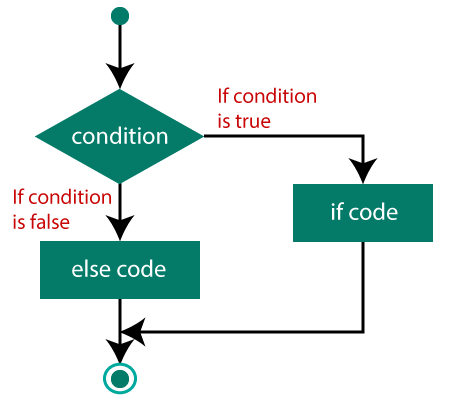
Understanding the If-Else Statement in MATLAB
The If-Else statement in MATLAB is a fundamental control structure that enables the execution of different code blocks based on specific conditions. This decision-making process is integral to programming as it facilitates conditional execution, allowing the program to respond dynamically to varying inputs and states. The If-Else statement provides a means to perform different actions based on the evaluation of boolean expressions, which are conditions that can either be true or false.
The basic syntax for an If-Else statement in MATLAB is as follows:
if condition% Code to execute if condition is trueelse% Code to execute if condition is falseend
In this structure, the “condition” is an expression that returns a boolean value. If the condition evaluates to true, the code within the first block will execute. Conversely, if the condition evaluates to false, the code in the Else block will execute instead. Furthermore, MATLAB allows the use of Else If statements for more complex decision-making scenarios, as shown below:
if condition1% Code for condition1elseif condition2% Code for condition2else% Code if neither condition1 nor condition2 is trueend
This format enhances the logical flow of the program, enabling multiple conditions to be tested sequentially. It is important to note that proper indentation and the use of the “end” keyword are crucial for the structure to be clear and understandable. By utilizing If-Else statements effectively, programmers can create more versatile and responsive MATLAB applications that adapt to varying inputs and user interactions.
Overall, mastering the If-Else statement is essential for anyone looking to advance their proficiency in MATLAB, as it lays the groundwork for more intricate control structures and logical processes within the programming environment.
Syntax and Structure of If-Else Statements in MATLAB
The If-Else statement in MATLAB is foundational for implementing conditional logic, allowing programmers to control the flow of execution based on specific conditions. The structure begins with the if keyword, followed by a condition enclosed in parentheses. If the condition evaluates to true, the corresponding block of code executes. The basic syntax can be illustrated as follows:
if condition% Code to execute if condition is trueendHowever, in many scenarios, multiple conditions need evaluation; this is where elseif and else clauses become essential. The elseif clause allows us to check another condition if the previous one was false, and the else clause captures all remaining cases. The enhanced structure looks like this:
if condition1% Code for condition1elseif condition2% Code for condition2else% Code if no conditions are metendIn practice, the conditions can involve various relational operators such as <, >, ==, and logical operators like && (AND) or || (OR). Here’s an example where we evaluate user input to classify it into categories:
score = 85;if score >= 90disp('Grade: A');elseif score >= 80disp('Grade: B');elsedisp('Grade: C');endThis structure ensures that the code logically flows through each condition, providing clear and maintainable logic. Additionally, proper indentation within these blocks enhances readability, which is vital for debugging and collaboration in larger projects. Understanding the syntax and structure of If-Else statements is crucial for effective programming in MATLAB.
Practical Applications of If MATLAB Statements
If-Else statements are a fundamental programming construct that can significantly enhance decision-making processes in various applications. In data science projects, these statements are often employed to execute conditional logic that influences the flow of the program. For instance, when handling datasets, if-else logic can be used for data validation. For example, a data scientist may want to check if the input values fall within a specified range before proceeding with analysis. Using an if-else statement, the program can easily evaluate conditions such as whether a value is above a threshold or if any missing data is present. This helps maintain data integrity and ensures that analysis is performed on clean and valid datasets.
Another common application of if-else statements in programming tasks is seen in iterative processes, such as loops. In situations where you need to categorically process data entries, a loop combined with if-else logic allows for dynamic response depending on the data’s characteristics. For instance, when performing data transformation, it might be necessary to apply different functions based on certain criteria within the data. An if-else structure can direct the program to execute various operations—such as scaling one subset of data while normalizing another—based on predefined conditions.
Moreover, conditional data manipulation is yet another facet where if-else statements shine. In machine learning workflows, it could be crucial to decide the processing of features based on their attributes. For example, if a feature is categorical, the code could branch out to apply encoding techniques using an if-else statement. This method not only streamlines the process but also optimizes computational resources by executing specific code blocks depending on the data type. By leveraging the capabilities of if-else statements in MATLAB, programmers can create more efficient and robust applications tailored to their specific needs, driving better outcomes in data analysis and processing.
Watch Free MATLAB Tutorial on if else statement
Common Mistakes to Avoid with If-Else Statements
When programming in MATLAB, the If-Else statement is a fundamental control structure that allows for decision-making based on specified conditions. However, it is prone to several common mistakes that can lead to unexpected results or errors. Being aware of these pitfalls is essential for effective debugging and smooth program execution.
One prevalent issue occurs with syntax errors. In MATLAB, the proper use of parentheses in If-Else statements is essential. For instance, forgetting to include parentheses around the condition can cause syntax errors that prevent the code from running. Additionally, statements must be terminated properly with the correct use of end keywords. Programmers often overlook these details, which leads to frustration during code execution.
Another frequent error is related to logical mistakes in the conditions. For instance, accidentally using the assignment operator (=) instead of the equality operator (==) can produce unintended behavior. Such logical errors typically arise from oversight and can be challenging to identify without careful review. To mitigate these mistakes, programmers should thoroughly test conditions and ensure the correctness of logical expressions used within the statements.
Furthermore, misunderstanding the flow of control can lead to an improper arrangement of If-Else blocks. Programmers might assume that once a condition is met, the subsequent conditions will not be evaluated, which is not always the case. Debugging tools in MATLAB, such as breakpoints and the debugger, can assist in tracing the flow of execution, helping identify where the logic may diverge from expectations.
To avoid these common mistakes, it is vital to maintain a keen attention to detail, conduct thorough testing, and utilize available debugging resources effectively. By proactively addressing these pitfalls, programmers can enhance their proficiency with If-Else statements and improve the overall quality and reliability of their MATLAB code.
Need Help in Programming?
I provide freelance expertise in data analysis, machine learning, deep learning, LLMs, regression models, NLP, and numerical methods using Python, R Studio, MATLAB, SQL, Tableau, or Power BI. Feel free to contact me for collaboration or assistance!
Follow on Social
Enhancing If-Else Logic: Nested If-Else MATLAB Statements
In MATLAB, the conditional logic can be significantly enhanced through the implementation of nested If-Else statements. This approach becomes particularly vital when dealing with complex conditions that require multiple layers of decision-making. A nested If-Else statement refers to placing one If-Else construct inside another, allowing developers to evaluate additional conditions after the initial testing of a condition has been completed. Such a method enables a more structured flow of logic and thus, a clearer organization of code, especially in situations where a single condition is insufficient to address the requirements of a problem.
For example, consider a scenario where a program evaluates a student’s grade. The initial If-Else statement could check whether the grade is passing or failing. If the grade is passing, the next step might involve determining the letter grade. This can be implemented using a nested If-Else statement. A simple representation in MATLAB might look like this:
if grade >= 60if grade >= 90disp('A');elseif grade >= 80disp('B');elseif grade >= 70disp('C');elsedisp('D');endelsedisp('F');endIn this example, the outer If checks if the grade is above the passing threshold of 60. Only if this condition is satisfied does the program proceed to check specific letter grades, effectively streamlining the decision-making process. This strategy not only fosters code clarity but also permits developers to efficiently handle multifaceted logical scenarios with minimal redundancy.
Utilizing nested If-Else statements is especially beneficial in real-world applications such as form validation, decision support systems, or any program where decisions are contingent upon multiple interrelated criteria. By mastering this technique in MATLAB, users can improve the precision and robustness of their code, leading to better performance and maintainability.
Optimizing Code with Logical Operators
In the realm of programming within MATLAB, the integration of logical operators—specifically AND, OR, and NOT—plays a pivotal role in enhancing the functionality of If-Else statements. These operators allow developers to streamline their decision-making processes, significantly improving the readability and efficiency of their code. Logical operators are essential for evaluating multiple conditions simultaneously, leading to more concise implementations of complex logic.
The AND operator (‘&&’) in MATLAB is used to ascertain that both conditions must hold true for the overall expression to be valid. For instance, consider a scenario where adjustments to a variable are contingent upon two separate conditions being met. By utilizing the AND operator, one can succinctly express this relationship within a single If-Else statement, reducing redundancy and increasing clarity.
Conversely, the OR operator (‘||’) serves to connect conditions where the fulfillment of either condition is sufficient for the expected outcome. This operator is particularly valuable when implementing fallback mechanisms or alternative pathways within a program. By aptly deploying the OR operator in conjunction with If-Else statements, one can streamline code logic without compromising the functionality of their program.
The NOT operator (‘~’) also adds a layer of complexity by allowing programmers to reverse logical conditions. Employing this operator can lead to more robust decision structures, as it introduces the possibility of defining scenarios where specific conditions must not be met. By integrating the NOT operator into If-Else structures, developers can yield a more comprehensive approach to problem-solving in their MATLAB applications.
Incorporating these logical operators into the fabric of MATLAB code not only leads to clearer, more understandable programming but also enhances the efficiency of execution. Proper mastery of these tools is essential for any programmer aiming to optimize their decision-making logic while maintaining clarity and effectiveness in their coding practices.
Testing Your If-Else Statements in MATLAB
When working with If-Else statements in MATLAB, it is paramount to ensure that your logic is functioning correctly. There are various methods to test and validate the correctness of these statements, allowing you to identify potential errors and improve your code’s reliability. One widely used approach is to implement unit testing, which involves writing small, dedicated tests that confirm the expected behavior of specific pieces of code.
MATLAB offers a built-in unit testing framework that makes it easy to create and run tests. You can define test cases as functions and use assertions to validate that the output of your If-Else statements matches the expected results. By incorporating these tests within a script or function file, you can effectively automate the verification process, ensuring that any changes made to the code do not inadvertently break existing functionality.
Another effective method for rigorously testing your If-Else statements is to utilize the debugger included in MATLAB. The debugger allows you to step through your code line by line, evaluating the logic at each stage. Setting breakpoints at the start of your If-Else statements enables you to inspect variables and execution flow, confirming whether the correct branch of the conditional logic is executed. This hands-on approach promotes a deeper understanding of how your statements are behaving during runtime.
Additionally, you can also simulate different input conditions to observe how your If-Else logic responds in various scenarios. By generating edge cases or specific test cases, you can ensure that your statements handle all possible outcomes as intended. An effective practice is to document these scenarios, providing a reference for future development and validation.
Overall, combining the unit testing framework and the debugger with well-designed test cases will fortify your understanding and confidence in the robustness of your If-Else statements within MATLAB. Each method contributes to a comprehensive verification strategy, ultimately enhancing the quality of your programming efforts.
Conclusion and Further Resources
In conclusion, mastering the If-Else statement in MATLAB is essential for effective programming, especially in data science applications where decision-making processes are paramount. The If-Else construct allows programmers to introduce conditional logic into their scripts, enabling them to execute specific code blocks based on certain conditions. This capability is critical for creating efficient algorithms that adapt to varying inputs and datasets.
The discussion has highlighted how the If-Else statement operates within MATLAB, detailing its syntax, functionality, and practical applications. By leveraging this construct, users can enhance their programming proficiency, leading to more dynamic and responsive code. The ability to handle different scenarios through conditional execution not only improves workflow but also aligns with best practices in programming paradigms.
For those looking to further their understanding of MATLAB and its conditional logic capabilities, there are numerous resources available. Comprehensive guides and tutorials can be found on MATLAB’s official documentation website, which serves as a valuable tool for beginners and advanced users alike. Additionally, online learning platforms offer specialized courses focused on MATLAB programming, where one can deepen their skills in conditional statements and other critical areas of data analysis.
Moreover, engaging with community forums such as MATLAB Central provides an opportunity to ask questions and share experiences with fellow programmers. This collaborative environment can significantly enhance one’s learning curve, offering insights that could lead to innovative solutions in practical applications. Overall, continued exploration in the realm of conditional logic and MATLAB is advocated to achieve programming excellence and competency in data-driven environments.