Introduction to nxn Matrix and nxnxn Matrix
An nxn matrix is a fundamental mathematical concept characterized by its arrangement of data into a rectangular array, consisting of n rows and n columns. Each position within this matrix, denoted by its row and column indices, holds a specific value, making matrices an essential structure in various mathematical and computational applications. In mathematical notation, an n x n matrix can be represented as A, where A is a square matrix, and its properties significantly influence numerous calculations and transformations.
The concept of an n×n×n matrix extends beyond traditional two-dimensional matrices, introducing a three-dimensional structure often called a tensor in mathematical and computational contexts. These n×n×n matrices enhance the capabilities of standard matrices by adding an additional axis, which makes them especially useful in fields that require modeling spatial, temporal, or complex relational data.
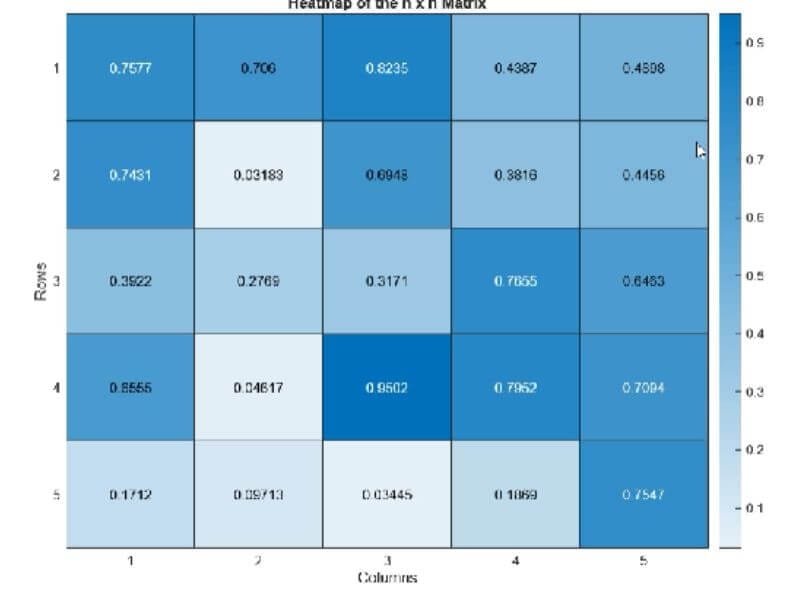
Practical Coding Exercises
To solidify your understanding of n×n Matrix and n×n×n Matrix (tensors) , consider these hands-on exercises in MATLAB and Python:
- nxn Matrix in Python (creation, basic and advance operations)
- nxnxn Matrix in Python (creation, advance operations, and practical applications)
- nxn Matrix in MATLAB (creation, basic and advance operations)
- nxnxn-Matrix-in-MATLAB
Understanding these data types is crucial for effective coding or doing Python Assignments, as they shape how variables behave and interact within a program.
Meet Ahsan – Certified Data Scientist with 5+ Years of Programming Expertise
👨💻 I’m Ahsan — a programmer, data scientist, and educator with over 5 years of hands-on experience in solving real-world problems using: MATLAB, Python, R, SQL, and Tableau
📚 With a Master’s in Engineering and a passion for teaching, I’ve helped countless students and researchers: Complete assignments and thesis coding parts, Understand complex programming concepts, Visualize and present data effectively
📺 I also run a growing YouTube channel — Algorithm Minds, where I share tutorials and walkthroughs to make programming easier and more accessible. I also offer freelance services on Fiverr and Upwork, helping clients with data analysis, coding tasks, and research projects.

Creating nxn Matrix in Python
Creating n x n matrices in Python can be accomplished efficiently by utilizing the NumPy library, which provides a robust set of functions and methods specifically designed for numerical computations. To get started, it is essential to ensure that NumPy is installed in your Python environment. This can be achieved through the command line by running pip install numpy.
Once NumPy is installed, you can create an n x n matrix using the numpy.array() method or the numpy.zeros() function, along with the numpy.ones() and numpy.eye() functions for special cases. For example, if you wish to create a 3 x 3 matrix filled with zeros, you can use the following code snippet:
import numpy as np matrix_zeros = np.zeros((3, 3)) print(matrix_zeros)
This code initializes a 3 x 3 matrix filled with zeros. Similarly, to create a matrix filled with ones, the numpy.ones() function works effectively:
matrix_ones = np.ones((3, 3)) print(matrix_ones)
For an identity matrix, which is a square matrix with ones on the diagonal and zeros elsewhere, you can use:
identity_matrix = np.eye(3) print(identity_matrix)
Furthermore, it is possible to generate an n x n matrix filled with random numbers using the numpy.random.rand() function. For instance, to create a 4 x 4 matrix with random float values between 0 and 1, the following command can be executed:
random_matrix = np.random.rand(4, 4) print(random_matrix)
These examples illustrate how versatile and straightforward it is to create n x n matrices in Python using the NumPy library. The flexibility of these functions allows users to manipulate and control their matrices easily, setting the groundwork for further mathematical operations and algorithms.
The significance of n x n matrices extends across diverse fields such as linear algebra, data analysis, and machine learning. In linear algebra, these matrices are indispensable for solving systems of linear equations. For instance, implementing an n x n matrix in Python 3 involves using libraries like NumPy, which provides straightforward methods for matrix operations, enhancing both computational efficiency and ease of implementation.
In the realm of data analysis, n x n matrices serve as the backbone for representing datasets, particularly in tasks involving multivariate data or time series analysis. The power of n x n matrices also manifests prominently in machine learning, where they are utilized in algorithms, representing weights, and facilitating operations like multiplication and optimization. In scenarios requiring implementations in MATLAB, these matrices are easily constructed and manipulated, utilizing built-in functions that enhance productivity and accuracy while working with large datasets.
Basic Operations on nxn Matrix in Python
Working with n x n matrices in Python can be efficiently accomplished using popular libraries such as NumPy. These libraries are designed to deliver high-performance operations required for manipulating arrays and matrices. This section will cover essential operations including addition, subtraction, multiplication, and transposition, each of which plays a vital role in various mathematical computations.
To begin with, consider the addition of two n x n matrices. The operation follows the rule that corresponding elements must be summed. For instance, if A and B are two n x n matrices, the sum C is obtained as follows:
import numpy as np A = np.array([[1, 2], [3, 4]]) B = np.array([[5, 6], [7, 8]]) C = A + Bprint(C)
Subtraction of matrices is similarly straightforward; it involves subtracting corresponding elements from each matrix. The following code demonstrates how to perform this operation:
C = A - B print(C)
Multiplication is another critical operation that can be performed with two n x n matrices using the dot product. The dot function implements matrix multiplication based on linear algebra rules. Here is an example:
C = np.dot(A, B) print(C)
Finally, transposition entails flipping the matrix over its diagonal, which swaps the row and column indices of every element. This operation can be executed easily in Python:
C = A.T print(C)
Overall, Python provides a robust framework for handling n x n matrices, simplifying operations through its libraries. Employing functions from these libraries not only speeds up processes but also maintains accuracy, making them a preferred choice for mathematicians and engineers alike. By understanding these fundamental operations, one can leverage the full potential of n x n matrices in various applications.
Advanced Operations with nxn Matrix in Python
Working with n x n matrices involves a variety of advanced operations that are essential for many applications in mathematics and engineering. In Python, libraries such as NumPy provide robust tools for performing these operations efficiently and intuitively. One of the fundamental operations that can be conducted on an n x n matrix is the computation of its determinant. The determinant is a scalar value that can provide insight into the properties of the matrix, such as whether it is invertible.
To calculate the determinant of a matrix in Python, one can utilize NumPy’s numpy.linalg.det() function. For example, given a matrix A, you can compute its determinant with the following code:
import numpy as np
A = np.array([[1, 2], [3, 4]])
det_A = np.linalg.det(A)
print("Determinant of A:", det_A)Inverses of matrices are equally essential, especially in solving systems of linear equations. The inverse of an n x n matrix A can be found using the numpy.linalg.inv() function in Python. The ability to compute the inverse is contingent upon the matrix having a non-zero determinant. Below is an example of finding the inverse:
inv_A = np.linalg.inv(A)
print("Inverse of A:n", inv_A)Another crucial operation is the computation of eigenvalues and eigenvectors, which are significant in various scientific fields such as stability analysis and systems dynamics. The numpy.linalg.eig() function allows users to obtain both eigenvalues and eigenvectors of a matrix. Here’s how it can be done:
eigenvalues, eigenvectors = np.linalg.eig(A)
print("Eigenvalues:", eigenvalues)
print("Eigenvectors:n", eigenvectors)These advanced operations not only demonstrate the capabilities of handling n x n matrices in Python but also lay the groundwork for more complex mathematical computations and analyses.
Exploring nxnxn Matrix in Python 3: A Deep Dive into 3D Array
For instance, in image processing and computer vision, an n×n×n matrix can represent a stack of image channels, allowing for the simultaneous representation of color information across multiple dimensions. In deep learning, tensors, defined as n×n×n matrices, serve as the standard format for data input and model parameters. Programming environments such as Python—with libraries like NumPy and TensorFlow—and MATLAB provide efficient tools for creating and manipulating these higher-dimensional matrices.
While my previous discussion focused on nxn matrices (2D arrays), many readers are searching for information about nxnxn matrices (3D arrays). In this expanded section, we’ll take a comprehensive look at three-dimensional arrays in Python 3, covering their fundamental concepts, practical implementations, and real-world applications.
nxnxn Matrix Python: Understanding The Third Dimension
An nxnxn matrix in Python represents a three-dimensional array where all three dimensions are equal (n × n × n). Unlike 2D matrices that work with rows and columns, 3D matrices add depth, creating what we can visualize as a cube of data rather than a flat sheet.
Key Characteristics of nxnxn Matrix Python:
- Three indices are required to access an element (i, j, k)
- Equal dimensions in all three axes (unlike ragged arrays)
- Natural representation of volumetric data
- Memory intensive as size grows cubically (O(n³) space complexity)
Visualization of nxnxn Matrix Python (3×3×3):
Imagine a Rubik’s cube where:
- Each small cube represents a matrix element
- The front layer might be [[1,2,3],[4,5,6],[7,8,9]]
- The middle layer could be [[10,11,12],[13,14,15],[16,17,18]]
- The back layer might be [[19,20,21],[22,23,24],[25,26,27]]
nxnxn Matrix Python: Creating and Initializing
Python’s NumPy library provides several ways to create nxnxn matrices:
Method 1: Using np.zeros() for Initialization
import numpy as np # Create a 4x4x4 matrix filled with zeros size = 4 zero_matrix = np.zeros((size, size, size)) print(zero_matrix)
Method 2: Random Initialization with np.random
# Create a 3x3x3 matrix with random values between 0 and 1
random_matrix = np.random.random((3, 3, 3))
print("\nRandom 3D Matrix:")
print(random_matrix)Method 3: Sequential Initialization
# Create a 2x2x2 matrix with sequential values
seq_matrix = np.arange(8).reshape(2, 2, 2)
print("\nSequential 3D Matrix:")
print(seq_matrix)nxnxn Matrix Python: Advanced Operations
Matrix Indexing and Slicing
nxnxn matrix Python offers rich indexing capabilities:
# Create a sample 3x3x3 matrix
cube = np.array([[[1, 2, 3], [4, 5, 6], [7, 8, 9]],
[[10,11,12],[13,14,15],[16,17,18]],
[[19,20,21],[22,23,24],[25,26,27]]])
# Accessing different elements and planes
print("Element at (0,1,2):", cube[0,1,2]) # 6
print("\nFirst 2x2 plane:", cube[0,:2,:2])
print("\nDiagonal elements:", cube.diagonal(offset=0))Mathematical Operations
# Create two 3D matrices
A = np.random.randint(0,10,(3,3,3))
B = np.random.randint(0,10,(3,3,3))
# Element-wise operations
sum_3d = A + B
prod_3d = A * B
dot_product = np.dot(A, B) # Different from matrix multiplication!
print("\nSum of matrices:")
print(sum_3d)
print("\nElement-wise product:")
print(prod_3d)Aggregation Functions
# Aggregate operations
print("\nSum of all elements:", np.sum(cube))
print("Mean along depth axis:", np.mean(cube, axis=2))
print("Maximum in each column:", np.max(cube, axis=1))nxnxn Matrix Python: Performance Considerations
Working with large nxnxn matrix Python requires careful memory management:
import sys
# Memory usage analysis
large_matrix = np.zeros((100,100,100))
print(f"\nMemory usage: {sys.getsizeof(large_matrix)/1e6:.2f} MB")
# Optimized operations
%timeit np.sum(large_matrix) # Vectorized operation
%timeit sum(sum(sum(large_matrix))) # Nested loops (much slower)nxnxn Matrix Python: Practical Applications
3D Image Processing
from scipy.ndimage import gaussian_filter # Simulate a 3D medical image (e.g., MRI scan) medical_scan = np.random.normal(loc=100, scale=20, size=(64,64,64)) # Apply 3D Gaussian filter smoothed = gaussian_filter(medical_scan, sigma=1.5)
Machine Learning Applications
# 3D Convolution for CNNs
def conv3d(matrix, kernel):
m_depth, m_rows, m_cols = matrix.shape
k_depth, k_rows, k_cols = kernel.shape
output = np.zeros((m_depth-k_depth+1,
m_rows-k_rows+1,
m_cols-k_cols+1))
for i in range(output.shape[0]):
for j in range(output.shape[1]):
for k in range(output.shape[2]):
output[i,j,k] = np.sum(
matrix[i:i+k_depth, j:j+k_rows, k:k+k_cols] * kernel
)
return outputLearn Python with Free Online Tutorials
This guide offers a thorough introduction to Python, presenting a comprehensive guide tailored for beginners who are eager to embark on their journey of learning Python from the ground up.

Creating nxn Matrix in MATLAB
In MATLAB, defining and creating an n x n matrix is a straightforward process that involves a clear syntax specific to the language. Unlike Python, where lists or arrays are often utilized through libraries such as NumPy, MATLAB treats matrices as a fundamental data type, making operations seamless for numerical computations. To create a matrix, one can use square brackets.
For instance, an n x n matrix can be initialized manually by entering elements row-wise within square brackets separated by semicolons. For example, the command A = [1 2 3; 4 5 6; 7 8 9] creates a 3 x 3 matrix named A. Each row is defined by a semicolon, while spaces between numbers denote elements in a row. This matrix representation contrasts with Python’s NumPy approach, where functions like numpy.array() are used to convert lists into an array format.
Beyond manual entry, MATLAB provides built-in functions to simplify matrix creation. The zeros(n) function generates an n x n matrix filled with zeros, while ones(n) creates a matrix filled with ones. For instance, calling B = zeros(4) results in a 4 x 4 matrix with all elements set to zero. Additionally, the eye(n) function creates an identity matrix of size n x n, facilitating operations in linear algebra.
Manipulating n x n matrices in MATLAB is equally intuitive, as users can perform element-wise operations, matrix multiplication, and other linear algebra functions with concise commands. For example, multiplying two matrices can be achieved using the asterisk (*) symbol, whereas element-wise multiplication requires the dot operator (.*). Mastering these techniques sets a strong foundation for users transitioning from a less matrix-focused language like Python. Ultimately, the matrix-centric design of MATLAB enhances its usability for mathematical computations.
Why Clients Trust Me – Real Stories, Real Results

“Ahsan completed the project sooner than expected and was even able to offer suggestions as to how to make the code that I asked for better, in order to more easily achieve my goals. He also offered me a complementary tutorial to walk me through what was done. He is knowledgeable about a range of languages, which I feel allowed him to translate what I needed well. The product I received was exactly what I wanted and more.” 🔗 Read this review on Fiverr
Katelynn B.
Basic Operations on nxn Matrix in MATLAB
Matrix operations are fundamental components in numerous mathematical computations, and MATLAB provides robust tools for handling n x n matrices, similar to Python. In MATLAB, basic operations like addition, subtraction, multiplication, and transposition are streamlined through intuitive syntax and powerful built-in functions.
To begin with, matrix addition and subtraction can be performed using the simple arithmetic operators ‘+’ and ‘-‘. For instance, if we define two n x n matrices, A and B, the code for their addition can be written as:
A + B
Similarly, for subtraction, the syntax will be:
A - B
Both operations require that matrices A and B have the same dimensions, ensuring compatibility.
Next, when it comes to matrix multiplication, MATLAB uses the ‘*’ operator. For n x n matrices, this operation follows the rules of linear algebra. For example:
A * B
This results in a new n x n matrix C, where each element C(i,j) is calculated as the dot product of the ith row of A and the jth column of B. Unlike element-wise multiplication, which can be executed with the ‘.*’ operator, standard multiplication adheres to the conventional rules and is outlined in MATLAB’s documentation.
Transposing a matrix in MATLAB is also straightforward, achieved using the apostrophe (‘) operator. For instance, if you want to transpose matrix A, you would simply write:
A'
This operation flips the matrix over its diagonal, converting rows into columns and vice versa. Thus, basic matrix operations such as addition, subtraction, multiplication, and transposition can be confidently executed in MATLAB, mirroring the functionalities available in Python 3 for x nxn matrices. Familiarity with these operations is crucial for anyone engaging in more advanced matrix computations or algorithm developments.
Learn MATLAB with Free Online Tutorials
Explore our MATLAB Online Tutorial, your ultimate guide to mastering MATLAB! his guide caters to both beginners and advanced users, covering everything from fundamental MATLAB concepts to more advanced topics.

Advanced Operations with nxn Matrix in MATLAB
When working with n x n matrices in MATLAB, advanced operations like calculating the determinant, finding the inverse, and determining eigenvalues become essential tools for mathematical analysis and applications. These operations offer insights into the properties and behavior of matrices, which are pivotal in fields like linear algebra, engineering, and data science.
The determinant of an n x n matrix provides a scalar value that characterizes the matrix’s invertibility; a non-zero determinant indicates that the matrix is invertible. In MATLAB, calculating the determinant is straightforward using the det() function. For example, if one has a matrix A, the determinant can be computed as d = det(A);. This function not only allows for quick calculations but also works for larger matrices efficiently, making MATLAB a preferred environment for such computations.
Another essential operation is finding the inverse of a matrix, which is crucial for solving systems of linear equations. The inverse of an n x n matrix is computed using the inv() function in MATLAB. If B represents the inverse, it can be found with B = inv(A);. However, it’s important to note that the matrix must be square and non-singular (determinant must not be zero) to have an inverse. Otherwise, MATLAB will return an error, indicating the matrix cannot be inverted.
Finally, determining the eigenvalues of an n x n matrix helps in understanding the behavior of transformations represented by the matrix. In MATLAB, the eigenvalues can be calculated using the eig() function, which returns a vector containing the eigenvalues of the matrix. For instance, yields the eigenvalues in lambda and the corresponding eigenvectors in v. These calculations are not only fundamental in theoretical contexts but also have practical implications in stability analysis and dynamic systems.
I offer expert assistance with MATLAB homework help, covering everything from basic coding to complex simulations. Whether you need help with a MATLAB assignment, debugging code, or tackling advanced MATLAB assignments, I’ve got you covered.
Mastering nxnxn Matrix in MATLAB: The Complete 3D Array Guide
While 2D matrices (nxn) are fundamental, MATLAB’s powerful capabilities with nxnxn matrices (3D arrays) enable sophisticated volumetric data analysis. This guide covers everything from basic creation to advanced operations with performance-optimized approaches.
nxnxn Matrix MATLAB: Understanding The Third Dimension
An nxnxn matrix in MATLAB represents a perfect cube of numerical data where all three dimensions are equal (n × n × n). This structure is essential for:
- Volumetric medical imaging (CT/MRI datasets)
- Computational fluid dynamics simulations
- 3D computer vision and point cloud processing
- Geophysical and seismic data analysis
Key Characteristics of nxnxn Matrix MATLAB:
- Three indices required to access elements (i,j,k)
- Equal dimensions in all axes (perfect cubes)
- Native support without external toolboxes
- Memory intensive (O(n³) space complexity)
- Optimized linear algebra operations
nxnxn Matrix MATLAB: Creating and Initializing
Method 1: Using zeros() for Initialization
% Create a 4x4x4 matrix filled with zeros
size = 4;
zero_matrix = zeros(size, size, size);
disp(zero_matrix(:,:,1)); % Display first sliceMethod 2: Random Initialization with rand/randn
% Create a 3x3x3 matrix with uniform random values (0-1)
random_matrix = rand(3, 3, 3);
% Normally distributed random values
gaussian_matrix = randn(5,5,5);Method 3: Sequential Initialization
% Create a 2x2x2 matrix with sequential values
seq_matrix = reshape(1:8, [2, 2, 2]);
disp('Sequential 3D Matrix:');
disp(seq_matrix);nxnxn Matrix MATLAB: Advanced Operations
Matrix Indexing and Slicing
% Create a sample 3x3x3 matrix
cube = cat(3, [1 2 3; 4 5 6; 7 8 9], ...
[10 11 12; 13 14 15; 16 17 18], ...
[19 20 21; 22 23 24; 25 26 27]);
% Accessing different elements and planes
disp(['Element at (1,2,3): ', num2str(cube(1,2,3))]); % 6
disp('First 2x2 plane:');
disp(cube(1:2,1:2,1));
disp('Diagonal elements:');
disp(cube(1:3,1:3,1:3));Mathematical Operations
% Create two 3D matrices
A = randi([0 10], 3,3,3);
B = randi([0 10], 3,3,3);
% Element-wise operations
sum_3d = A + B;
prod_3d = A .* B;
disp('Sum of matrices:');
disp(sum_3d(:,:,1)); % Display first slice
disp('Element-wise product:');
disp(prod_3d(:,:,1));Aggregation Functions
% Aggregate operations
disp(['Sum of all elements: ', num2str(sum(cube(:)))]);
disp('Mean along depth axis:');
disp(mean(cube, 3));
disp('Maximum in each column:');
disp(max(cube, [], 1));nxnxn Matrix MATLAB: Performance Considerations
% Memory usage analysis
large_matrix = zeros(100,100,100);
mem = whos('large_matrix');
disp(['Memory usage: ', num2str(mem.bytes/1e6), ' MB']);
% Timing operations
tic;
sum_result = sum(large_matrix(:));
toc;
tic;
manual_sum = 0;
for i = 1:size(large_matrix,1)
for j = 1:size(large_matrix,2)
for k = 1:size(large_matrix,3)
manual_sum = manual_sum + large_matrix(i,j,k);
end
end
end
toc;nxnxn Matrix MATLAB: Practical Applications
3D Image Processing
% Simulate a 3D medical image (e.g., MRI scan)
medical_scan = 100 + 20*randn([64,64,64]);
% Apply 3D Gaussian filter
smoothed = imgaussfilt3(medical_scan, 1.5);
% Thresholding
binary_volume = medical_scan > 120;Volume Visualization
% Interactive 3D visualization
volshow(medical_scan);
% Slice viewer
sliceViewer(medical_scan);
% Isosurface rendering
isosurface(medical_scan, 100);
axis equal;
colormap jet;Comparative Analysis: Python vs. MATLAB for nxn Matrix
When it comes to working with n x n matrices, both Python and MATLAB offer robust functionalities, each with its unique set of advantages and challenges that cater to different user needs and backgrounds. Choosing between the two often boils down to performance, ease of use, and specific application requirements.
From a performance standpoint, MATLAB has been optimized for matrix operations since its inception. The language is designed specifically for numerical computing and excels in handling matrix calculations elegantly and efficiently. Its built-in functions perform exceptionally well on n x n matrices, often outperforming equivalent Python libraries, especially in large matrix computations. However, Python has caught up significantly with libraries like NumPy and SciPy, which provide optimized performance for nxn Matrix operations, although sometimes at the cost of requiring more setup or knowledge of specific functions to achieve similar efficiency.
In terms of ease of use, MATLAB’s syntax is straightforward and intuitive, especially for users coming from a background in engineering or applied mathematics. The interactive environment allows for quick prototyping and easy visualization of data. Conversely, Python, being a general-purpose programming language, might introduce a steeper learning curve. Yet, the flexibility of Python to integrate with various tools and libraries can offer a compelling advantage for those wanting to extend beyond just matrix computations.
Furthermore, while MATLAB licenses can be expensive, thus limiting accessibility for some users, Python is open-source and free to use, making it a popular option among academia and industry alike. In addition, the vibrant community surrounding Python fosters continuous development of numerous packages that further enhance its capabilities for working with nxn Matrix, bridging gaps that may exist in its core offerings.
Ultimately, the choice between Python and MATLAB for handling nxn Matrix will depend on specific project demands, budget considerations, and the user’s familiarity with each environment. Both have their merits, making them suitable for various applications in scientific computing and data analysis.
Applications of nxn Matrix
n x n matrices are foundational in numerous fields, serving as essential tools for mathematical modeling and computational problem-solving. In robotics, for instance, these matrices are employed in transformations and movements. The manipulation of an nxn Matrix can describe rotation, translation, and scaling of objects in space, which is crucial for programming robotic arms and autonomous navigation systems.
Similarly, in computer graphics, nxn Matrix are pivotal for rendering graphics and animation. Graphics transformations require operations like perspective projection and object manipulation, which are elegantly handled through matrix operations. Utilizing n x n matrices in Python can significantly enhance performance in graphical applications, allowing developers to manipulate complex scenes efficiently. Likewise, with MATLAB’s robust matrix capabilities, visualizations can be executed seamlessly, making it a preferred choice among engineers and designers.
In the realm of data science, n x n matrices play a crucial role in data representation and manipulation. They are utilized in algorithms for machine learning, particularly in training neural networks, where weights and inputs can be represented as matrices. Using Python for matrix operations is particularly beneficial due to libraries like NumPy, which provide optimized functions for n x n matrix manipulation, enhancing computational efficiency. On the other hand, MATLAB offers built-in functions specifically designed for large matrix operations, which can be advantageous for researchers analyzing vast datasets.
Moreover, in fields such as physics and engineering, nxn Matrix are employed to solve systems of linear equations, which emerge frequently in circuit analysis and structural engineering. The ability to solve these equations using both Python and MATLAB underscores the versatility of n x n matrices across disciplines. Ultimately, their use reflects the critical function they serve in modeling, analyzing, and solving real-world challenges, ensuring they remain fundamental in various applications.
Overall, both n×n matrices and n×n×n tensors are foundational tools bridging theory and application. While n×n matrices excel in linear algebra, data analysis, and machine learning, their 3D counterparts expand possibilities in volumetric data and multilinear systems. Their seamless implementation in languages like Python and MATLAB underscores how mathematical abstractions translate into scalable solutions for scientific and engineering challenges. Together, these structures exemplify the interplay between dimensionality and computational power, driving innovation across disciplines.